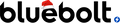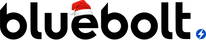January, 28, 2023.
By Eddie M.
Tech Enthusiast.
How to Troubleshoot Common Issues with Wireless Charging
Wireless charging has become increasingly popular over the past few years, with many smartphone manufacturers incorporating this feature into their devices. However, like any technology, wireless charging is not without its issues. Here’s a comprehensive guide on how to troubleshoot common issues with wireless charging.
Make sure your device is compatible with wireless charging
The first step in troubleshooting wireless charging issues is to ensure that your device is compatible with wireless charging. If your device does not support wireless charging, then it will not be able to charge wirelessly. Check your device's specifications to see if it supports wireless charging.

Check your charging pad and cable
If your device is compatible with wireless charging, the next step is to check your charging pad and cable. Ensure that your charging pad is connected to a power source and that the cable is securely connected to the charging pad. Also, make sure that the charging pad is clean and free from any debris that may interfere with charging.
Check for any software updates
Software updates can often resolve wireless charging issues. Check if there are any software updates available for your device and install them if there are.
Remove the cover or case from your device
Some covers or cases can interfere with wireless charging. If you are experiencing issues with wireless charging, try removing any case or cover from your device and place it on the charging pad again.
Position your device correctly on the charging pad
Proper positioning is critical for successful wireless charging. Ensure that your device is properly aligned with the charging pad. If your device is not positioned correctly, it may not charge or charge slowly.

Restart your device
If you have tried all the above steps and are still experiencing issues with wireless charging, try restarting your device. Restarting your device can often resolve minor issues and allow it to charge wirelessly.
Restart your device
If none of the above steps have resolved your wireless charging issues, contact the manufacturer. They may be able to provide you with further assistance or replace your device if it is still under warranty.
Wireless Technology You Might Need